Pixel-hungry Serato turntablists have a new tool in their arsenal, Mix Emergency, available from inklen.com/mixemergency.

What It Is, What It Is
If my mum asked me, I’d say – DJs got tired of carrying milk crates full of records around, and started storing all their music on laptops. So instead of choosing records, now they can just pick a track on their laptop, and a special device let’s them pretend the record on the turntable has that track on it, letting them move their hands about and scratch it or jump to different places, and the device and the laptop take care of playing that music out of the speakers. Mix Emergency lets DJs use video files as well, so as well as music going to the speakers, video goes out to a projector, but the speed and timing of it is controlled by the DJ’s hands.
In other words, mix and scratch video and visualisations ( it’ll handle your quirky quartz composer patches) in real-time, if you’re already using Serato Scratch Live. Mix Emergency doesn’t handle any audio itself, but as it runs grand in conjunction with Scratch Live, that’s fine.
Under The Bonnet
– MixEmergency officially supports and recommends the following video container formats: avi, m4v, mov, mp4, mpeg, mpg and the following video codecs: H.264, Motion JPEG A, Motion JPEG B, MPEG-4.
– Supports external control by Scratch Live by Serato. Loading a video file in Scratch Live will cause the associated video to load in MixEmergency.
Verdict From An Actual DJ?
According to DJ Lewis Cancut ( myspace.com/lewiscancut // “Hip Hop / Korean Pop / Tropical”, or jump onto the Scattermish ( label ) blog / mp3 gravytrain ), Mix Emergency is “Sick”.
 From my video library, Lewis made a special request for that ‘Little Superstar‘ clip doing the rounds a while back, of a tiny grinning Indian boy bodypopping like an electrified midget James Brown, freezing whenever his dad pressed stop on their portable ghetto blaster. Lewis then exported* the audio so it was a standalone track, lined this up in Scratch Live and sync-ed this to the video file in Mix Emergency, and began scratching back and forth, the hip-hop track coming out through the speakers and the video clip through video output onto a TV.
From my video library, Lewis made a special request for that ‘Little Superstar‘ clip doing the rounds a while back, of a tiny grinning Indian boy bodypopping like an electrified midget James Brown, freezing whenever his dad pressed stop on their portable ghetto blaster. Lewis then exported* the audio so it was a standalone track, lined this up in Scratch Live and sync-ed this to the video file in Mix Emergency, and began scratching back and forth, the hip-hop track coming out through the speakers and the video clip through video output onto a TV.
(( *UPDATE : Nick from Inkglen points out : I see that the DJ had to export the audio track from your video in order to play it with MixEmergency – you shouldn’t need to do this (unless the audio track is in a format that Scratch Live doesn’t support), as you can just drag and drop videos into Scratch Live and have MixEmergency automatically load them when you load them onto one of the Scratch Live decks. ))
Cue points are easily inserted in Scratch Live, so next Lewis was jumping back and forth to various key points on the clip ( the grin, the grin! ), and scratching along the way. Mix Emergency seemed to keep the video locked solidly to the audio and kept pumping out frame-steady pixels, no matter how motion blurry Mr. Cancut’s hands seemed to get. Double thumbs up. This is what we’ll be doing with it below :
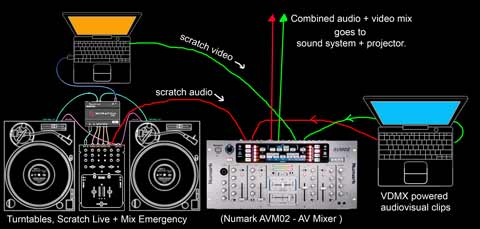
Good Features
– Fast, responsive, relatively stable.
– Recording and exporting of performances in a non-CPU intensive way ( ie presumably records your actions, and then later takes longer to analyse these and export your video without dropping frames. )
– Quartz compositions (.qtz) can be used, with adjustible parameters easily assigned to midi controllers.
– Decent range of transitions between channels
– Simplest, smoothest midi implementation I’ve witnessed – Option-click the on-screen control you want controlled, then move or toggle the MIDI controller. Done!
– Visual Effects parameters controllable by midi, bass or velocity control ( from rubber wristed turntable wizards )
– Good forum support and video tutorials.
– Camera input on it’s way, beta for now : inklen.com/download/8/video.DVInputStream.zip
What’s Missing?
– Overall controls of the master output – eg fade to black / white, adjust contrast, colour etc – to help the scratch DJ optimise the output for whatever projector / screen / environment they’re using. Being able to add master effects ( not just on either channel ) would be good too.
– Ability to scale/ position an image / video.
– Ability to assign keyboard shortcuts.
What You Need :
– Recommended tech specs : Mac only, and MacBook Pro or better, Video card (128 MB dedicated RAM), GB RAM, DVI or S-Video output
Mac OS X 10.4.10, Quicktime 7.3 ( + Scratch Live 1.8.22 for external control )
( MixEmergency will run on both PowerPC and Intel CPUs. However, low powered CPUs, such as those used in the PowerBook G4, are not officially supported for video mixing and scratching. Low-quality (320 by 240) videos and simple Quartz Compositions are recommended for such systems. Download and install the demo to test on your system. )
Also needed : $179 USD ( Possibly the equivalent of a small Australian home by time of publishing )
Verdict :
A great addition to the live visual performance software market, look forward to its future iterations.
