Installations
On this final leg of your project – be sure to use the Course Document ( PDF ) as a guiding light for any remaining creative and technical decisions.
• Select one of the groups designs and redesign it as an interactive audio-visual environment that integrates samples from the original sound track.
• Redesign these installations as interactive audio-visual environments that integrate samples from the original sound track.
• The interactive elements will be lo-tech and generated by incorporating moving parts that can be activated by the body to transform the installation’s existing light and sound conditions.
• Each student will be responsible for devising and incorporating a unique set of moving parts that works in harmony with those developed by the other students working in the group.
Spend some more time with the provided reading list, when thinking about + writing up your presentations and folios.
- Teeming Void blog: http://teemingvoid.blogspot.com.au/search/label/presence
- http://liveness.corpuseclectica.net
- http://www.sial.rmit.edu.au/Projects/Liveness_Manifold.php
- Tobias Harris, ‘Liveness: Designing for Audiences and Interaction’, 2012, http://tobyz.net/tobyzstuff/sites/default/files/tobyharris-livenesshci.pdf
- http://tobyz.net/tobyzstuff/sites/default/files/tobyharris-phd-oneyearreview.pdf
- http://tobyz.net/tobyzstuff/diary/2011/05/live-live-cinema-4000-words
- Lev Manovich, Language of New Media, (MIT Press), 2002. (Free online PDF, and website.)
- Gene Youngblood, Expanded Cinema, (P. Dutton & Co., Inc., New York), 1970. Part 2, Synaesthetic Cinema: the end of drama. (Free online PDF, and website.)
Last week’s post – Thinking + Writing About Interactive Installations – also includes a few links that may provide a helpful context for your writing.
Wrapping Up
*BLINK* – a dozen weeks have passed – and we’ve covered: visualising sound – editing with premiere – compositing with after effects – projection mapping – animating your model with projection mapping – interaction – interactive pathways – lateral + lo-tech interactivity – even more interactivity and thinking / writing about interactive installations…..
A lot of learning curves in there, but hopefully amongst all of that, we’ve managed to enhance your appreciation for :
– audiovisual relationships (as a source of design processes, as well as animation)
– projection mapping (and the possibilities of integrating video with physical surfaces)
– interactivity (& designing for open-ended outcomes)
There’s a relentless overflow of interesting developments in these areas… (below – a snapshot of interactivity + audiovisual works in the radar this week)
- NZ Book fair – example of composited video on multiple screens ( nice use of water as reflective surface )
- Another hand-waving gestural device –Hothand – a wearable ring that sends a wireless midi signal..
- Converting a smartphone into a Digital microscope
- Ninjablocks Pi crust : The Pi Crust combines the power of the Raspberry Pi and the simplicity of the Arduino. Combined with our 433MHz transceiver, you can hook up sensors and interact with the world via the internet without the pain!
- Mobile projection – The Illuminator
Hopefully you’ve had fun – I’ve very much enjoyed your work this semester.
Feel free to stay in touch :
And for those inspired…
Upcoming Events:
16 October – 2 November ‘Scene | Unseen’, Benjamin Creek In collaboration with Matt Blair, Opening Wednesday 16 October 6-8pm @ Bus Projects.
“Scene | Unseen is a purpose-built interactive exhibition consisting of handheld projection devices, each with its own image feed which is anchored to QR coded coordinates located throughout the gallery. This allows the audience to navigate multiple series of images simultaneously within the same physical space. In effect the entire gallery is wrapped in images, a selection of which becomes visible when a coordinate is illuminated by the device. These images have been curated by three different artists, creating three exhibitions within one overlapping, physical space.”
http://www.benjamincreek.com/work%20-%20forgetting%20to%20remember.html
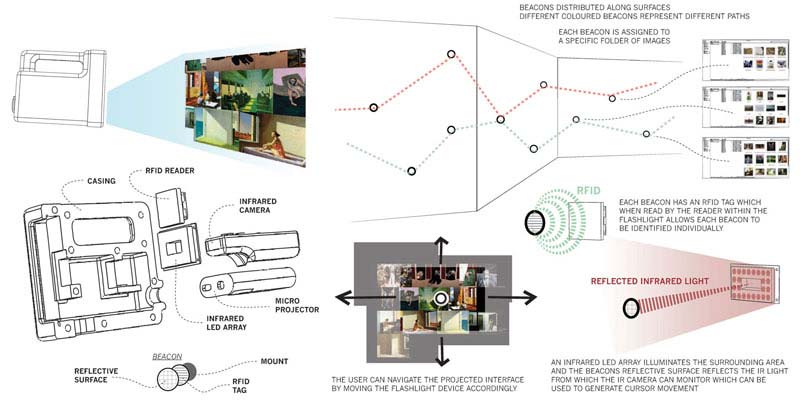
2nd & 3rd November : Euriskomelbourne @ Arts House, Meat Market, 6 Blackwood St, North Melbourne.
“If you identify with one or more of the terms maker, tinkerer, crafter, fixer, hacker, bushie, performer, hobbyist, mixed-media artist, or inventor, then this event is for you!“
**
Right Here, Right Now (Subject page / course document / links to readings )
A Forest of Projects ( ongoing tumblr of interactive projects)
skynoise.net
