 “A Live Architectural Video Masterclass” (building photo via signalarts)
“A Live Architectural Video Masterclass” (building photo via signalarts)
What is possible with live video today?
What creative ideas are important, regardless of the technologies being used?
(eg Ten Commandments of Visual Communication, or The Ten Commandments of Colour Theory etc)
Mini-documentary on projection mapping, with key artists.
What is 2D projection mapping?
What is 3D projection mapping?
Example projection mapping technique: How to use Madmapper + After Effects to create an animated outline of a building.
Video Inspirations:
VJ Suave from Argentina with outdoor projections.
VJ Legoman with clever installation projections.
Scintillation (recorded with 35,000 photographs!)
What is motion design? Motion Plus Design – have a nice 9 min video answer for this, and they are hoping to “found the world’s first Centre dedicated to the world of motion design”.
Mapping Software:
We’ll be using VDMX in the workshop, which is mostly A VJ tool for playing and manipulating video signals, but is also capable of basic mapping of clips to shapes.
VDMX (mac) – (Edu-price: US$199)
Other mapping software of note:
Madmapper (mac) ( Edu-price: € 199 ) The most intuitive, easy to use mapping software. (Bonus feature: spatial scanner)
Visution (mac / PC) (€150 ) Strong features, and can import 3D models (.dae).
Millumin – (mac) – (€599 – but Edu-price available) – Does mapping, sequencing of clips, cue points. Good for theatre shows.
Resolume Arena ( mac/PC) – (Edu-price: €350) A VJ tool for playing and manipulating video clips, also capable of mapping clips to shapes.
VPT (mac / PC ) – ‘a free multipurpose realtime projection software tool for Mac and Windows created by HC Gilje’. Steeper learning curve than the above 2.
VVVV (PC) – Free for students, powerful, but very steep learning curve.
Mesh Warp Server (mac/PC) – Free, can utilise 3D models within workflow.
Touch Designer (PC) – Free for non-commercial work, great complexity, steep learning curve.
MultiWindowMapper – (PC) – full version coming soon.
iPad / iPhone Mapping Apps:
PRSPCTV : “A simple tool for projection mapping. You can map image texture or movie texture to quad surface in real scene.” (+ website) ($3.99)
The Light Art iPAD app: “enables anyone with an iPad and a projector to create their own colorful projection mapped installations. Based on the Sku Lights concept developed by Erick Calderon, Light Art uses basic mapping principles that allow the user to project on a variety of individual surfaces. The visual effect is achieved by projecting exclusively on the desired surface, with the remaining portions of the installation remaining dark.”
((Note – only projects colours, not video content, onto mapped areas. $9.99) (See also: Tagtool , an iPad tool for live animation with projectors… )
Painting With Light – “an attempt to create a simple but powerful video mapping software application to enable and encourage artists to experiment with the medium of video projection and video mapping.” (free – mac /PC)
VDMX Resources:
A previous VDMX workshop at ACMI, co-hosted with David Lublin via a video conference link – also serves as a great 3 hour video introduction to VDMX!
VDMX video tutorials (comprehensive range of topics to choose from)
VDMX Wiki (Each part of the interface broken down and explained in detail)
VDMX Forums (lots to learn from these forums)
Below, some VDMX Interface notes:
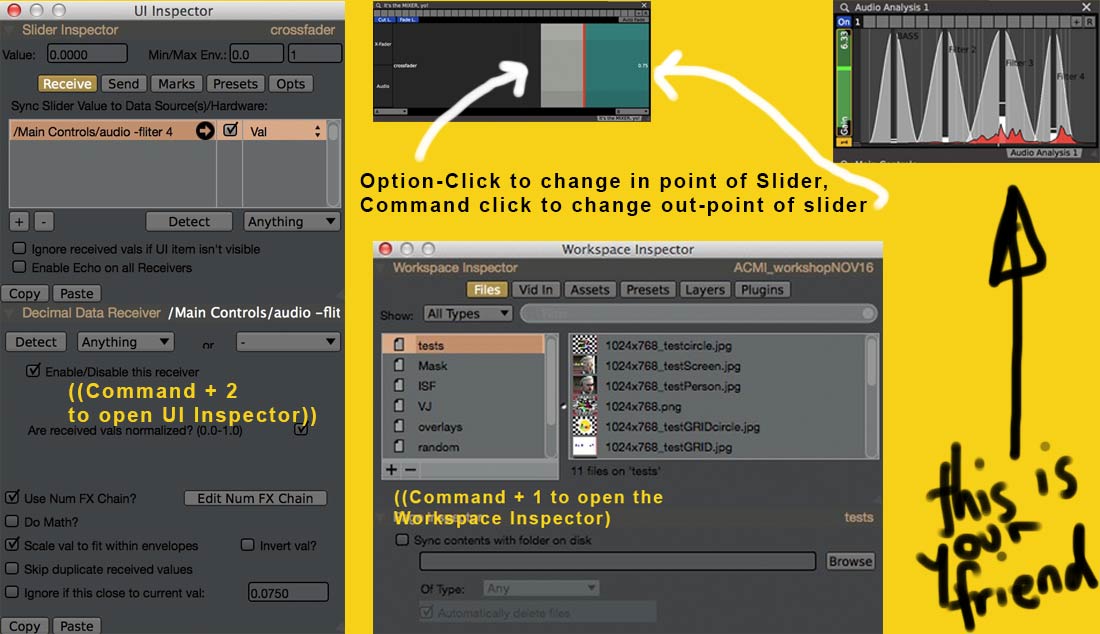
VDMX Workshop Example Notes:
– I’ve added a built in ‘VDMX Cheatsheet’ to our patch, it includes all the shortcuts.
The MAIN CONTROLS now include a Master slider for controlling the overall Brightness, Contrast and Saturation.
The MAIN CONTROLS also include a STROBE button ( turn it on/off) and moving the slider to the right, will make it strobe faster. Try and match the music rhythm!)
– There are sliders added for MOVING the image HORIZONTALLY and VERTICALLY (Move them to far left or right to return images to ‘normal’)
– At the bottom of the MAIN CONTROLS window, is a NOTES TAB, with explanations of how all these bits work. Click there if you forget.
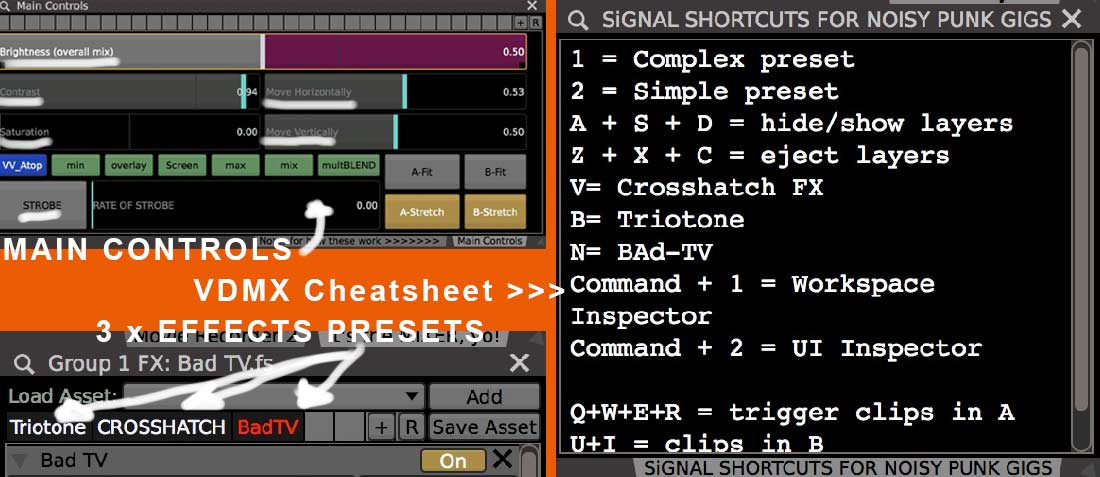
Layers in used in this VDMX patch:
Mask (to black out below windows)
Group (everything)
Mask (for overlaying on top of A+B)
A
B
EFFECTS – can be applied separately to:
– Channel A
– Channel B
– The mask overlay
– Group (everything)
VDMX Keyboard Shortcuts
Any button in VDMX can be triggered by a keyboard shortcut. These are some I’ve set-up for the VDMX patch we are using.
A – show/hide channel A
S – show/hide channel B
D – show/hide channel C
Z – eject channel A
X – eject channel B
C – eject channel C
(Ejecting unwanted channels, turns them off completely, and can help VDMX run more smoothly when using lots of FX)
NEW BUILT-IN EFFECTS – SHORTCUTS
V – triggers effects preset 1 on everything
B – triggers effects preset 2 on everything
N – triggers effects preset 3 on everything
A STROBE button has been added to the main controls, and a slider beside it to control the speed of the strobing.
How to make the AUDIO control any effect slider:
Click on the slider to select it. Then CONTROL-CLICK (or right-click), and choose SELECT DATA SOURCE > AUDIO > and pick Peak Frequency or Filter 1,2 or 3.
The audio levels should now be moving the slider. Press OPTION+CLICK to select an inpoint as a preferred minimum amount of effect, press COMMAND+CLICK to set a preferred maximum amount of effect.
(Bonus: Control click again and choose NUM FX – smooth, which smooths out the data-levels of the audio… )
When mixer crossfader is selected (and is set to X-Fader, not audio or invert audio) :
Left arrow – cuts between channel A and B
Right arrow – fades between channel A and B
Trigger clips in A: Q+W+E+R Trigger clips in B: U+I Trigger clips in C: O+P
Command + 1 = Workspace Manager Command + 2 = UI Inspector
Presets
1 – switches to the preset we used in the workshop
2 – switches to a simpler one-channel preset with easy triggering of clips (Q+W+E+R), with a few pre-loaded FX and audio analysis.
In both presets, I’ve made a big slider for the overall brightness of the video, so you can quickly adjust with that. (useful for fading to black quickly with bands)
DOWNLOAD ABOVE EXAMPLE VDMX PROJECT FILE ( 426 KB zipped)
